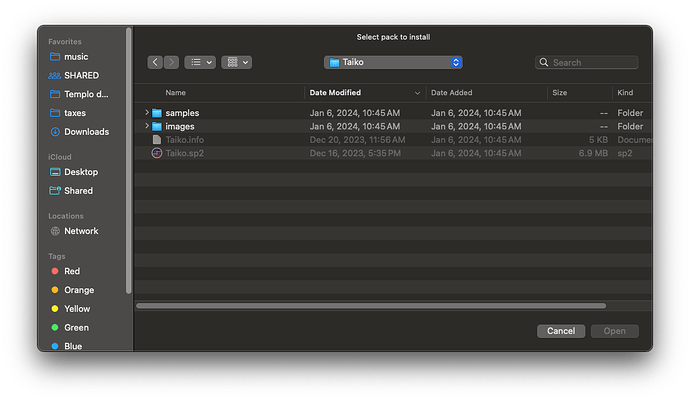Hi @crisbeasley,
It looks like you’ve already installed the pack. You can now double-click “Taiko.sp2” file and it will open the Taiko session in the Sensory Percussion 2 app.
If you’re still having trouble, would you mind following up with us at support@sunhou.se? That’s generally a better place than the forum for troubleshooting questions.
Thanks!
I can’t click it. It’s greyed out.
If it’s not documented in the manual and not in the forum either, then everyone who has the same issue will have to email you. I vastly prefer to be able to find the answer immediately rather than having to email and wait. I doubt I’m the only one.
Please refer to the how to install sound packs page in the user manual.
As noted there, when you download a sound pack from the downloads page, it will download an .spz file. This file contains everything in your screenshot (samples, images, and an .sp2 session file). But only once you’ve installed that .spz file by going to “file” > “install sound pack” from inside the Sensory Percussion app will you see the contents of that sound pack, like in your screenshot. If you see an .sp2 file, that means it’s already installed.
The reason it’s greyed out in your screenshot is because you are looking at it through the window that appears after you go to “file” > “install sound pack”. You can only open .spz files in this window. If you go to this same file location in Finder, you’ll be able to double-click the .sp2 and it will open the session. You shouldn’t even need to do that, though. Once a pack is installed, it will appear under “Sound Packs” in the library in on the left, as shown in the user manual. I’d check that first and if it’s not there, follow the steps on that how-to page from the beginning.