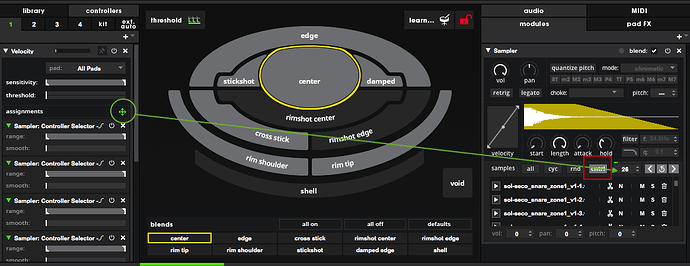I would love an in-depth guide to building a set like Sol Seco. I have maple/walnut kit I would like to sample to that level of detail. I already have the samples recorded. About 24 per sound. But I would like to know how to set them up to be cycled by velocity and if they need to be at the same volume.
The Sol Seco description says it’s 4 different dynamics at 5 per. Are the 5 grouped together for random and the 4 groups cycled by velocity or are they all cycled by velocity?
Hi James,
Glad to hear you’re getting into using SP in that way! I don’t think very many people are yet. We’ll probably write an in-depth blog post about this kind of virtual-acoustic method soon, but here’s the answer to your question and the basics of how to set it up:
All of the layers are cycled by velocity. In Sol Seco and Primordial Breakbeats, for each gesture, there are generally five hits per velocity, but we are not employing any kind of round-robin random playback technique. With the level of sensitivity within Sensory Percussion, I really don’t see a reason for the sort of random playback that you would want if you were trying to program hyper-realism into a drum machine or conventional triggers.
But, because of the degree of sensitivity, when we are recording the 5 samples per gesture, we’ll typically try to record the later hits of a specific velocity just a little bit louder than the beginning hits. So the sample: sol-seco_snare_zone1_v2-5.wav was probably recorded just a bit louder than the sample: sol-seco_snare_zone1_v2-2.wav.
The picture below shows the general idea of how a hyper-realistic kit like Sol Seco is built.
-
Load a stack of samples into the sampler in order of velocity.
-
Select cntrl (outlined in red). This lets the sampler know that a controller will be governing the sample playback.
-
Drag a velocity controller to the number box next to cntrl. (Green arrow in the picture). You don’t have to worry about setting the range or smooth parameters for the controller.
*Note: you will absolutely want to normalize your samples in Sensory Percussion if they were not normalized when you exported them from your DAW. The samples in the Sol Seco pack were normalized when I exported them, so there was no need to do that in Sensory Percussion.
Let me know if you have any other questions!
5 Likes
Awesome, this is all a lot easier than I would have imagined.
The idea of acoustic simulation is really what sold me. The tech is so beyond anything else out there. Being able to carry a dozen different snares to a gig alone is worth the investment. Much less the idea of changing the entire drum set to fit the style of the next song.
Now you guys need to work on applying what you’ve learned to cymbals. Use some of those low volume cymbals and mount a pick-up under it.
2 Likes
Hi Steven/James,
Quick question…are the samples evenly distributed in terms of velocity from 0-127 based on the number of samples in the bin? i.e. triggered in a linear curve type of style? Or can you set the velocity range for each sample? I’m extremely happy with either, just trying to understand better…
xoxo, Amy
Hi Amy,
The samples are distributed linearly, yes, but the samplers are not governed by MIDI, so you can have more than 128 samples if you wanted.
Right!
So to be clear if I had 13 samples loaded the first would trigger at 0-10 vel, the 2nd from @ 11-20 velocity, etc.?
xoxo, AK
In a sense…but there can be more or less than 128 values and it just scales accordingly.
Sensory Percussion is not using MIDI within its own sampler, so if you have 13 samples whose playback set to be controlled by a velocity controller, then the 1st sample would play at the lowest velocity, and the 13th sample would play at the highest velocity (and all samples in between would sound on the evenly scaled velocity increments).
If you had 500 samples in a sampler controlled by the same method, then it would just split the velocity increments into 500 equal parts.
1 Like