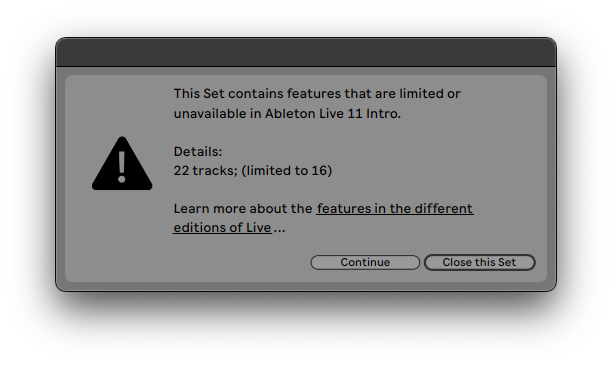
Would it be possible to upload a version of this file with 16 tracks? I could easily do without –
sensor 4-7
Mix Out 4-7
Line C & D
MIDI out
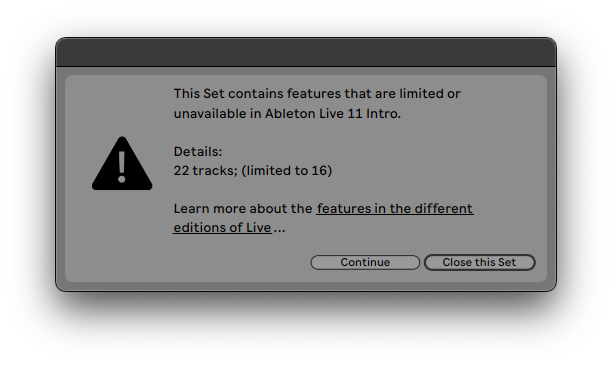
Would it be possible to upload a version of this file with 16 tracks? I could easily do without –
sensor 4-7
Mix Out 4-7
Line C & D
MIDI out
Hi @crisbeasley
Good catch. Sorry we didn’t think of that right away. Here’s two versions that hopefully will open in Live 11 Intro:
SensoryPercussion2Plugin_Intro Test-1 Project.zip (376.1 KB)
SensoryPercussion2Plugin_Intro_CBVersion Project.zip (377.0 KB)
The one labelled CBVersion is exactly to the specs you outlined above. But, if you are using presets from the latest version of the Core Library, many layers are routed to Mix Outs 4-7, so Intro Test-1 has those tracks intact, but still should come in under the 16 track limit.
Let us know if these templates open for you.
Best,
stevenz
Is there a template fo Ableton Version 10.1.43?
Thanx
i downloaded the file, but something is wrong with the folder. I can’t open it.
Can you send a screenshot of the error message you are receiving?
Best,
stevenz
Hi @Nicolas_Sinkovic - I just tried the template and didn’t have any issues. It’s curious that the template icon is a blank page and not the Ableton template icon. Can you confirm that the file has a .als extension?
Can you try opening it from within Ableton?
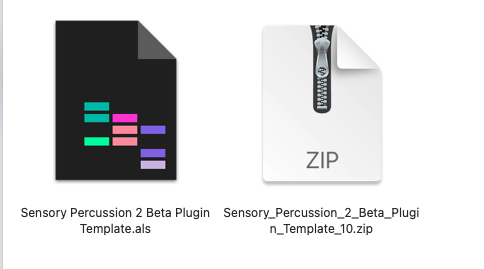
Hi
When i download and extract the file is blank. Now i renamed and added .als and now it works! Here is screenshot
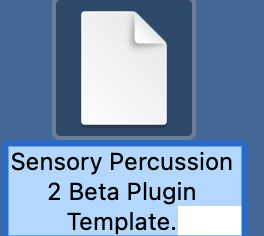
Thanx!
Interesting. Not sure what’s happening with the file name. It works perfectly on my computer. What version of macOS are you running? In any case, glad to hear it’s working!
Is it possible that the Intro version doesn’t work anymore? When I downloaded it here, I don’t see the outputs in the plugin that are shown in the video anymore. I can see the audio coming in, but not in the sensor tracks and I can’t select the bus A-L etc.
Is it also possible to create two different Ableton Live 12 Intro versions? One with 3 (or 4) sensors and Mic/Line A for audio and another one for MIDI only? Or does it not work that way, and do I just have to upgrade? ![]()
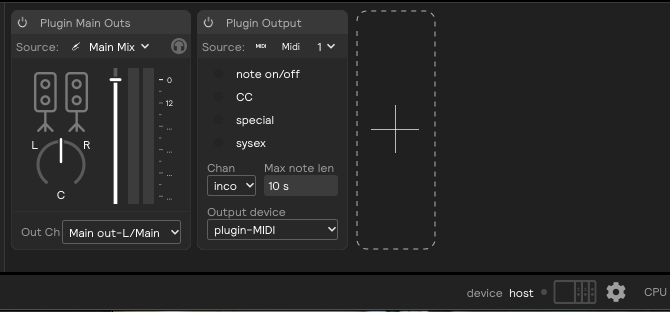
@tenoch can you help me?
Hi @Berno,
I’m not sure why the hardware outputs aren’t showing up for you. The template above opens and runs correctly for me, but I went ahead and resaved it in Ableton 12 (previously it was saved in 11 to avoid backwards compatibility issues: allowing it to be opened in both 11 and 12).
So let me know if this version works for you.
SensoryPercussion2Plugin_Intro Template-Project.zip (377.4 KB)
Best,
stevenz
Hi @Berno,
It just occurred to me that one reason the hardware outputs and routing could disappear is if your plugin is not found when you start up Ableton and you relink to it - the relinking process is guaranteed to break the routing, and the hardware outputs will not be saved. Do you think that could be what is happening?
If that’s the case, the new template in my previous comment will have the same problem. I realized the plugin version in the templates above is actually not the Beta - it’s the public release. So I just recreated the Intro template using the Beta plugin. So you shouldn’t have to install the public release version of the plugin to get this version up and running.
Sensory_Percussion_2 Beta_Plugin_Intro_Template_11.als.zip (346.9 KB)
Best,
stevenz
Thanks! I’ll try this evening