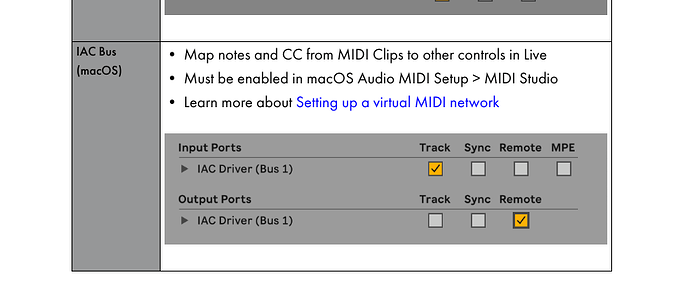Hi @mmmmjjjjjjjj
Glad to hear you’re having fun!
You can send CC’s out of the plugin and into a separate track. However, it is a bit complicated and still involves an IAC bus (I think…but perhaps there is a cleaner way). Here’s a template:
LFO-from-Sensory-to-Wavetable-over-IAC-1.als.zip (26.1 KB)
And here’s a video showing how it’s setup:
You can see that I am sending MIDI from the plugin to a MIDI channel, which in turn is sending it over an IAC bus to another MIDI channel, which has a Wavetable instrument and is receiving the LFO CC on its Frequency Cutoff param.
The extra MIDI channel is a bit redundant, since you could route the IAC directly from the Sensory Percussion channel - that should work without a problem, I just did it this way because that is how the template is setup.
The reason I am using an IAC is because I haven’t figured out how to send CC’s directly from one track to another - I’m not sure if it’s possible. The MIDI Mappings panel seems to be expecting MIDI from external sources only, with no way to add sources from inside the session. I guess the call can’t be coming from inside the house  .
.
Further, I quickly tested to see if you can take the IAC bus out of play after the mapping has been made (i.e., select the Plugin track as MIDI input after the CC mapping has been created, and de-activate the IAC bus) - this doesn’t seem to work.
So, I could be wrong, but it seems like an IAC bus is required to make this work.
Note: in putting this together, I noticed a small problem with MIDI out of our template. “Post Fade” was selected as the sub input for the "Sensory Percussion 2 MIDI Out channel, when it should have been “Sensory Percussion 2 Beta”. I will fix this and we will re-upload the template soon.