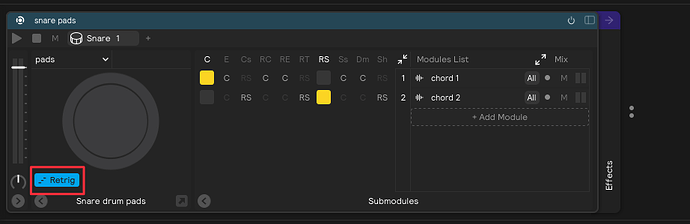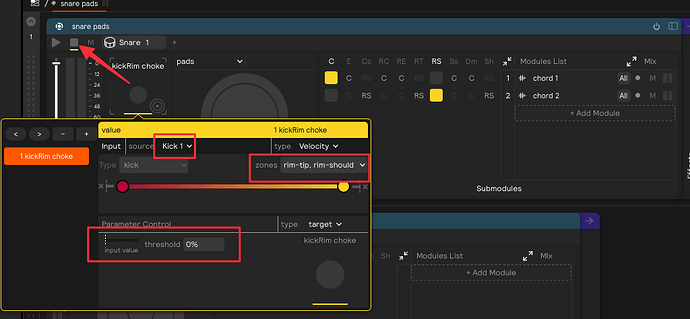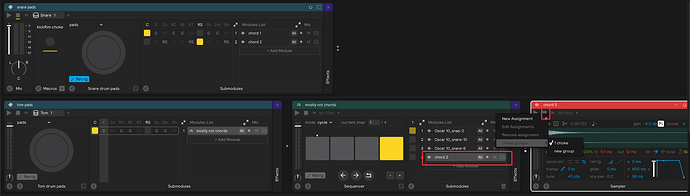Not seeing any info on utilizing the “choke” function in the V2 manual. Anybody deal with this?
Hi @buckshot!
It’s funny, the team just added that to our user-manual-todo-list on Friday. I’ll reply to this thread once the article is added (should be soonish), but here’s a super quick rundown of how to choke in V2.
- In many cases you’ll just want to enable
Retrigon whichever module within the layer that you have modules that you want to choke each other. In the screenshot below,chord 1andchord 2modules are assigned to the drum head and drum rim, respectively, and sinceRetrigis turned on, they will naturally choke each other. This will work in any controller, not justDrum Pads.
- Sometimes you might want to have a zone from a different drum choke things. In that case you could just assign a velocity controller from that drum zone to the stop button of a module. I think it’s a bit cleaner, visually speaking, to make the assignment on a macro before assigning the macro to a stop button (see screenshot below).
- Finally, you can access V1 style choke groups by right clicking on the stop button to create/add a module to a choke group. With V2, the use cases for this are diminished, but there are some conceivable use cases. For example: maybe you have a something buried deep inside a sequencer on one layer that you want to choke something on another layer (see screenshot below).
Hope this was helpful!
Best,
stevenz
1 Like
Thank you, Steven!
Hi again!
We just added a new manual article called “How To Choke Sounds”.
Here it is: How to Choke Sounds | Sensory Percussion 2 Help
Best,
stevenz
3 Likes
Thanks again!
1 Like