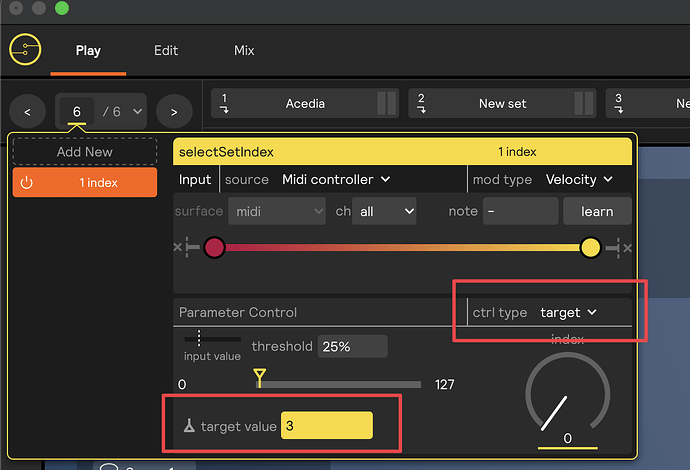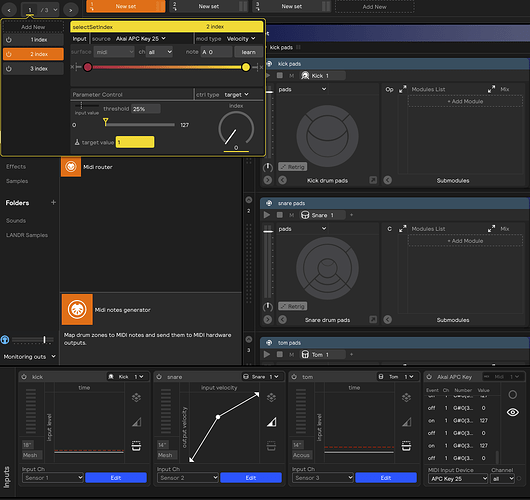Hi,
I’ve had a look around but I can’t seem to be able to assign external MIDI device to select individual kits - only backwards or forwards between kits. The help documents only mention these two assignments, and I don’t think it’s been asked about in the forum - sorry if it has been answered!
Am I over looking something or is this not currently possible?
Cheers!
hi @CousinCrock this is possible, but could be a little clearer. You need to make the assignment on the set selector dropdown (between the previous/next buttons), not the individual set boxes.
Then, set the assignment to “target mode” and set the target value to the set you want to jump to. The catch here is that the assignment thinks its controlling a knob instead of a dropdown, so the displayed values are from 0 - 127. Since there is no 0 index set, you need to add 1 to your target value to get to the correct set.
In this example, the assignment is setting the active set to 4.
We plan on adding a native dropdown type to fix this in a future update.
Depending on your MIDI device, it might also be possible to select the set you want with Program Change messages, but I’m not as familiar with working with those.
Let me know if this works for you!
1 Like
Hi @tenoch,
Thank you for the quick reply!
I’ve gone through the process above with an Akai APC key 25. I created a MIDI input device so that Sensory can read Event, Channel, Number and Value. This extends to the Set drop down menu assignment - I can assign a specific MIDI note by pressing Learn and pressing a key on the Akai. The threshold indictator reacts within the assignment, but there isn’t a change between sets.
The only time I get a change in Set, is when I move the Index knob right of Target parameters.
Sorry if I’ve overlooked something when copying your set up!
Photo attached. I can provide a screen recording if it will help?
Thanks for your help!
hi @CousinCrock hmm, I’m not sure what could be going wrong in your setup, but I went ahead and made a little video showing how to do this. Let me know if you are still running into issues.
Sorry for the delayed response, Tenoch.
I couldn’t get it to register the Akai for each kit, even with the zero indexing. The performance was a prototype for a live improvised audio-visual choose your own adventure game. Depending on the audiences decision, I had to switch to the correct storyline quickly. I ended up using the Akai with the right direction kit selector and a mouse to choose which kit to start from. There also might have been some MIDI processing errors as Resolume was also running at the same time - my mac was struggling slightly. You mentioned about native drop down at sompoint and I think some of the friction I’m finding is that the software learning curve is fairly steep when it comes to customisation of kits and performance usability - the sensory percussion instructional videos have been a great way to help understand, and I probably haven’t long enough in the program. But maybe this is not the place for that kind of feedback!
Anyway thank you for taking the time to answer and making the video. Really appreciated.
I will post some rough recordings of the performance on the showcase subforum.
Ta!
1 Like