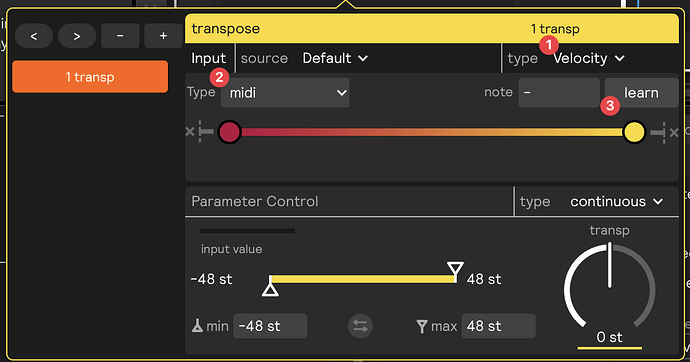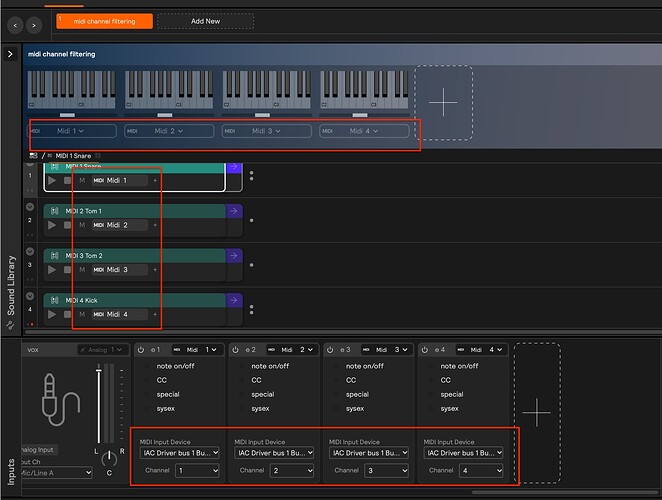I know I am able to select MIDI devices as a filter for a module, such as a sequencer or controller. Is it possible to filter so that a module only responds to specific MIDI Notes instead of the entire device?
@tenoch Do you have any suggestions for this? I have been pulling my hair out trying to figure a workaround. Would love to know if this is simply unavailable, or if it’s a feature that will be implemented in the future! Cheers ![]()
@drewbysnacks sorry for just seeing this. Could you explain a bit more what you’re trying to do? Usually with MIDI-in you are using assignments to listen for very specific notes or CCs to control parameters in SP.
When you want to make an assignment on a specific MIDI note, you can use the “Learn” button in the assignment window.
One quick gotcha (that we will soon iron out) is if you right-click a parameter and choose “New assignment” → “Midi Control” it will default to CC control. If you want to learn a Note, you need to select “Velocity” from the Input Type dropdown and “midi” from the Pad type dropdown. Then you can hit the “Learn” button. When Learn is activated, just hit the pad or button on the external midi device to send your note and SP will grab it.
Let me know if that helps. Thanks!
No worries @tenoch , thanks for getting back! I realize now I worded the question a bit weird lol….although this tip you gave absolutely helps one tougher trick I was trying to pull off!
I am away from my setup so I can’t currently take any screengrabs, but let me explain in a little more detail exactly what I mean.
My home studio/recording kit is fully electric “hybrid” of a TD-50X with sensors on the kick, snare and one tom (until I can buy more sensors), and two acoustic toms with mesh heads and a sensor each.
I would love to be able to throw some samples with a speed controller, or a sequencer on, say JUST my auxiliary e-cymbal, or one of the pads that doesn’t have a sensor, etc. Currently I can only seem to make a generator respond to the ENTIRE e-kit because there isn’t a learn button that I can see the way there is inside the parameter assignment menus.
It’s entirely possible I’m just dumb and there’s an easier way to do this. (Currently using either Ableton or Logic drum racks to accomplish a simpler version, but I have a ton of ideas if I were able to do this within the software)
Hi @drewbysnacks!
This is possible!
Currently, the way to do this would be to filter your e drum instruments at the hardware input level - although, it might be interesting and useful to one day be able to do it on an assignment itself, but that would be a new feature.
I don’t have experience with the TD-50X, but I believe each instrument should output on a different channel. And If it’s not that way by default, I think this should be a customizable setting in the drum brain.
In the example screenshot below you can see that I have created four MIDI Hardware Inputs with the same MIDI Input device, but a different channel for each one. Since I don’t have an E-Kit, I tested it by just sending midi notes over IAC from Ableton, and it worked.
After creating the MIDI hardware inputs with separate channels, then you just need to make sure that you add virtual MIDI inputs to any previously created set, and then you can filter modules and assignments with those virtual inputs.
In example .sp2 attached, I put a layer with snare sounds filtered on MIDI 1 (with a speed modulator assigned to the samplers’ transpose); MIDI 2 and 3 are Tom sounds, and MIDI 4 is a kick sound. Note: you will still need to create hardware inputs receiving input on different channels from you e kit in order to fully test the .sp2.
Oh, and you can now get extra sensors on the sunhouse website!: https://sunhou.se/store
midi-channel-filtering.sp2 (22.3 KB)
![]()
Best,
stevenz
Huzzah!!! I will try this when I get home and report back! Thank you so much this is super helpful!
The TD-50X CAN set a different MIDI channel for each pad, this seems so obvious now.
An assignment option would definitely be cool in the future!
Cheers!
created 3 note controllers
midi1
learned the 3 individual notes coming in from the external hh pedal, hh open, hh closed via the dtx12
chose the individual notes on each of the note controller modules
dropped the samples i wanted in place
they play correctly when you click the sampler play buttons
but when you click the note controller play buttons they are transposed
and when hit the pads n pedals all of them play, same with all of the pads on the dtx12 which they are connected via but they are transposed and stacked not individual
you can mute layers but overall i need them to not be transposed and to only be the non transposed individual samples
what am i missing
HH w pedal 01.spi (649.7 KB)
HH w pedal 01.sp2 (5.7 KB)
Hi,
Can you please outline what you’re trying to do exactly with the external HH pedal? Based on your session and your inputs, it looks like you’re using it as both a sensor input (“hh” is set to snare2) and a MIDI input. If you’re able to send different midi notes from different zones via the DTX12 (i.e. closed = C1, open = C#1, pedal = D1, etc.) then I would suggest only using it as a MIDI input, and deleting the sensor input you’ve created for the HH.
If you just want to play those 3 samples using those 3 different zones from your external HH pedal without re-pitching, then you don’t need any note controllers. How you have it set up now, you’re hearing them all layered/transposed because that’s the default behavior of the sampler: if you have an active MIDI input playing a sampler, it will automatically re-pitch the sample it holds according to the incoming MIDI note values.
I’ve attached an .sp2 file with one set that has those same 3 samples, but set up so they are only played by the notes C1, C#1, and D1, respectively (and won’t be re-pitched/layered). I did this by creating an assignment on the play button of each sampler, setting the source to midi1, and then hitting “learn” while I played that note. If your HH is sending different notes (other than C1, C#1, D1), just redo this “learn” process while playing the 3 different zones.
Let me know if this works for you, or if it’s not exactly what you were trying to accomplish. There are usually multiple ways to do stuff like this; it just depends on your personal setup and preferences. For example, you could also use the DTX as an analog input, routing its audio into SP and processing it alongside the sounds being played by your sensors.
awesome thank you so much, now i have a complete kit, kick snare toms, hhpedal open and closed hats controlled by the pedal, ride and crash all within SP2 amazing!!! now the real can begin!!!
this was really helpful, so much so it should probably be added directly to the manual
Where do I find a Manual??
Main page of Sunhouse, support, user guide
my kits SWR 04.sp2 (498.4 KB)
my kits SWR 02.sp2 (497.8 KB)
SWR Acoustic Drums.sp2 (5.5 MB)
so further down the rabbit hole, i have since much further integrated external midi devices pads into SP2 all via usb and further midi devices down stream via the portals midi output
the next step has been to build out velocity sensitivity with hit controllers for these midi inputs but that has not been successful as the midi input doesn’t show up on the input assignment
that said i had everything else working, but the session seemed to be getting heavy for my computer so copied everything over to a much newer stronger computer and reassigned all of my sensors and midi connections but the note assignments seem to be playing back every midi based sample vs just the one that is assigned, same session different outcome