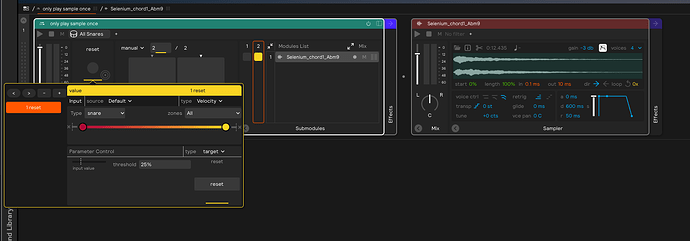Hi @drewbysnacks!
Thanks for the question. The answer is yes! We had to puzzle through this quite a bit just now, because there currently is a bug blocking the cleanest way to set it up. I will reply with an update once that bug is fixed.
However, the screenshot below shows a more convoluted way to accomplish this:
To set this up:
- Drag in a sequencer and set it to manual mode.
- Drag your sample into that sequencer and assign it to step 2 (leave step 1 blank)
- Manually drag the sequencer’s number box so that it displays “2.”
- Create a trigger macro and assign it to the sequencer’s reset button
- Create a velocity assignment on the trigger button.
Now the first time you activate that sequencer it will both play the sampler on step 2 and simultaneously trigger the reset button, so that every subsequent activation it resets to step 1 (a blank step).
You can copy/paste the following into your working set to explore further how this is setup:
<clipboard><sequencer mode="manual" uuid="f296ab3751094158b7bea8b40b2bfca0" pinned="sequencer,mixPanel,childsPanel,macroPanel" unfolded="sequencer,childsPanel,mixPanel,macroPanel,modulatorPanel" matrix="0,1" displayedIndices="0" numSteps="2" msgInputs="snare*" displayedAssignment="e587243be5934247a54b3a70ffc238dc" retrigger="0" curIdx="1" lastIdx="0" advancedMode="1" followTriggered="0" selectedColumn="1" selected="1" name="only play sample once"><sampler inputChannel="1" samplerFile="/Users/stevenz/Downloads/develop_6-5/cmake-build/obsidian_artefacts/Release/Sensory Percussion 2.app/Contents/Resources/samples/Tonal Instruments/Selenium Heights/Selenium_chord1_Abm9.wav" name="Selenium_chord1_Abm9" volume="0.2834271192550659" pan="0.5" uuid="9ab416a251974011913aaf4ff55a0073" pinned="sampler,mixPanel" unfolded="sampler,mixPanel" startDisplayedTime="0" endDisplayedTime="12.43489795918367" length="548380" samplerate="44100.0" start="0.0" stop="548379.0" gainCached="-3.030428409576416" gain="-3.030428409576416"/><assignment name="# Next step number" paramId="curIdx" outputMin="2.0" outputMax="0.0" uuid="e587243be5934247a54b3a70ffc238dc" inputs="b3b529dc731c4c9f93aab9f7ad4bcb5c" mode="macro" type="target"><macroMod name="# macro" uuid="32a2b01404b046ba8aa2ae4a56969bf8"/></assignment><macro name="reset" type="trigger" uuid="8135c986e4964f6ba2ae34c1042c39bc" displayedAssignment="f997dde2abc244a9bd5da9d767768316"><assignment name="# reset" paramId="value" uuid="f997dde2abc244a9bd5da9d767768316" inputs="f296ab3751094158b7bea8b40b2bfca0" mode="velocity" type="target"><velocity name="# velocity" uuid="45731e43b2bf4167b9bb6dd4fb7d92ca" selectedPads="center,edge,cross-stick,rimshot-center,rimshot-edge,rim-tip,rim-shoulder,stickshot,damped,shell"/></assignment></macro><assignment name="# Ø" paramId="reset" uuid="d89f405dc4db4ab289a2262b9f42ebfb" inputs="8135c986e4964f6ba2ae34c1042c39bc" mode="macro"><macroMod name="# macro" uuid="322499aabbf048b6aab0b57bbe4dd244"/></assignment></sequencer></clipboard>
Or you can just download the attached session. Note that the example version uses a library sample, and so you can just drag and drop your own sample directly into the same sampler and it should work right away. And, additionally note that the example version is filtered by “All Snares”: but you can just change that to whichever virtual input you want.
only-play-sample-once.sp2.zip (1.7 KB)
Best,
Stevenz