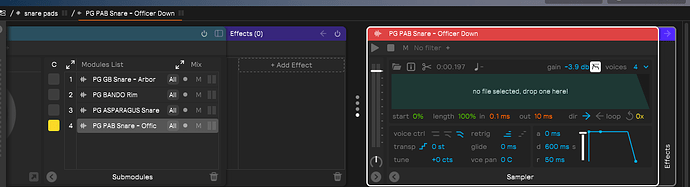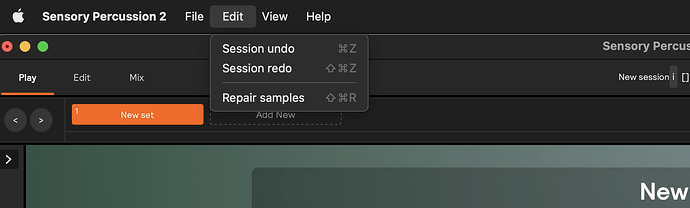I have been building custom kits and the audio files I have saved and mapped a path to disappear in kit. the file name shows up but it says drag and drop file in the submodule. It happens every time I change to another session. I have to drag and drop the files back every time and there a dozens of kits that I created. Why is this happening?
Second, I can’t find documentation on this but want to use the software without the portal controller. It is a long process to build kits (not to mention having to fix the above issue constantly), and I want to start exploring the macros. It is time consuming and I need to sit at a desk to do it and not behind the kit. Once I disconnect the only audio output option is “none.” So there is no sound when testing samples.