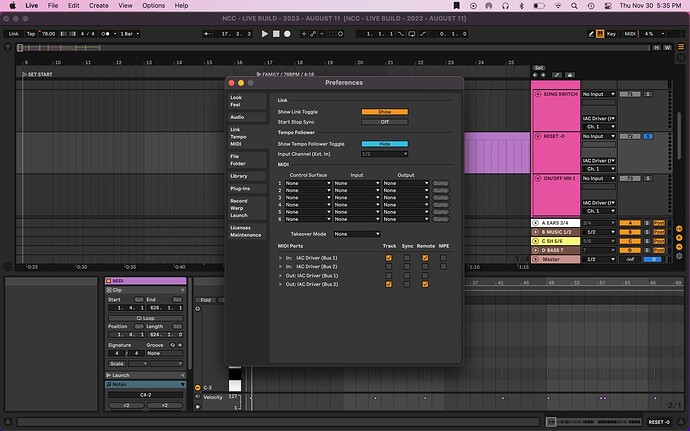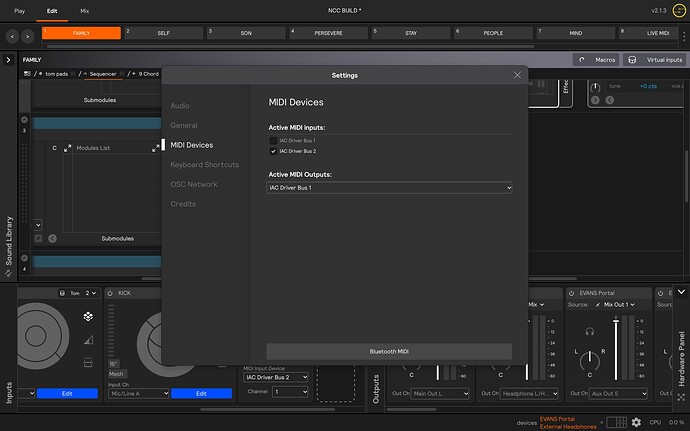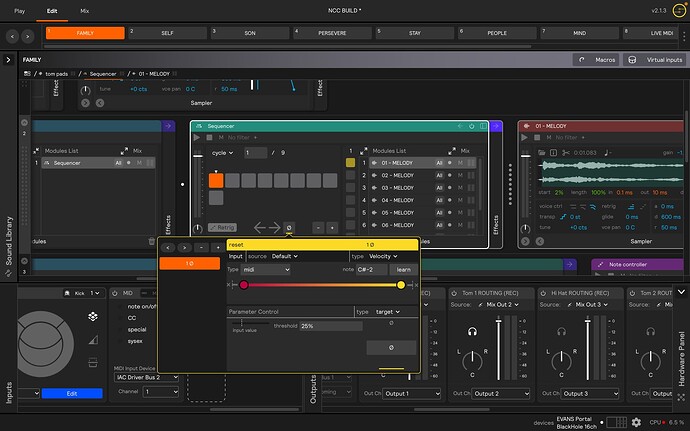Hey all!
So I’m trying to send midi notes from Ableton back into V2 software, so I can get it to re-set a sequence. I’m playing to a pre-arranged track, and triggering chord progressions/melodies as I go. I’m wanting Ableton to reset the sequencer so that when I land back on the downbeat everything is reset to the first chord in the progression. Then I don’t have to manually reset every-time if I go off the path a bit. I had no issues with this with the V1 plugin, however it’s proving difficult for me in V2.
The way I have it running right now, I have IAC bus 2 on channel 1 set for all midi out of Ableton, and in V2 I have MIDI in set to IAC bus 2 on channel 1. I’ve checked and rechecked that the in’s and out’s are correct, but I don’t seem to be receiving the midi note from Ableton in V2. Likely missed something easy here, but I can’t seem to figure out what might be going on. Any help or suggestions would be great! Running an M1 Macbook pro. Thanks!
I have figured out the midi note issue, please disregard. Still having an issue with the note actually resetting the sequencer though. This is what I’m looking at. I feel I’ve tried every setting in here, but still nothing! If anyone has any advice, it would be much appreciated!
Hi @Nicholas_Coultas-Cla,
Thanks for writing in and providing screenshots. It looks like you already have a MIDI hardware input created, which is good. Just confirming that is receiving MIDI when you send from Ableton, correct?
If so, I think the issue is with the “source” of your assignment. It’s a bit of a bug with using the “quick create” options with MIDI that “default” doesn’t work in some situations. We’re working on a revamp of this entire window because we realize it’s a bit confusing. But the good news is there’s an alternative!
What you want to do is create a MIDI virtual input and then set that as the source of the assignment. You can then hit “learn” and it will receive the incoming MIDI signal and map that to the reset button. I’ve recreated this scenario and attached a link to a screen recording showing that process. Let me know if that works for you!
Incredible, this was it! Thanks so much for the quick response, and the video; super helpful!
Cheers!