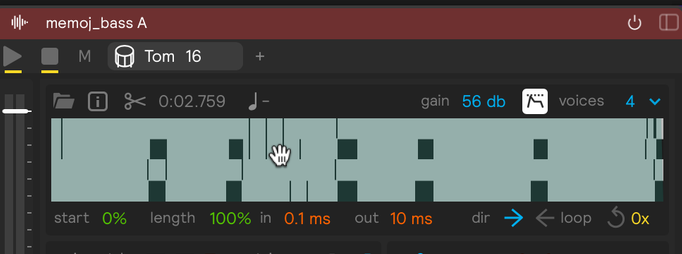
Hi there,
When replacing the sample in a currently playing sample I’m encountering problematic auto-gain / normalization behavior.
Here’s a folder with the two audio files I’m using to recreate the behavior (and a short video). When “memoj_bass_87bpm_1bar_in.wav” is currently playing and I drop in “memoj_bass A.wav” to replace it, auto-gain sets to +56db ![]() I also noticed that in this situation, even after changing the gain manually the normalize button has made up its mind that +56db is the correct choice.
I also noticed that in this situation, even after changing the gain manually the normalize button has made up its mind that +56db is the correct choice.
Interestingly, when I try the opposite (“memoj_bass A.wav” is currently playing and I drop in “memoj_bass_87bpm_1bar_in.wav”), auto-gain chooses -60db, which is in some ways the opposite (incorrect) choice.
My hunch is that this may be happening because -as the name implies- “memoj_bass_87bpm_1bar_in.wav” has a bar of silence at the beginning (“memoj_bass A.wav” does not). I was able to recreate the behavior with other sample pairs like this, but not when the both samples sound immediately.
fwiw there is no problem with normalization when replacing either sample with the other if the sampler is not mid-playback.