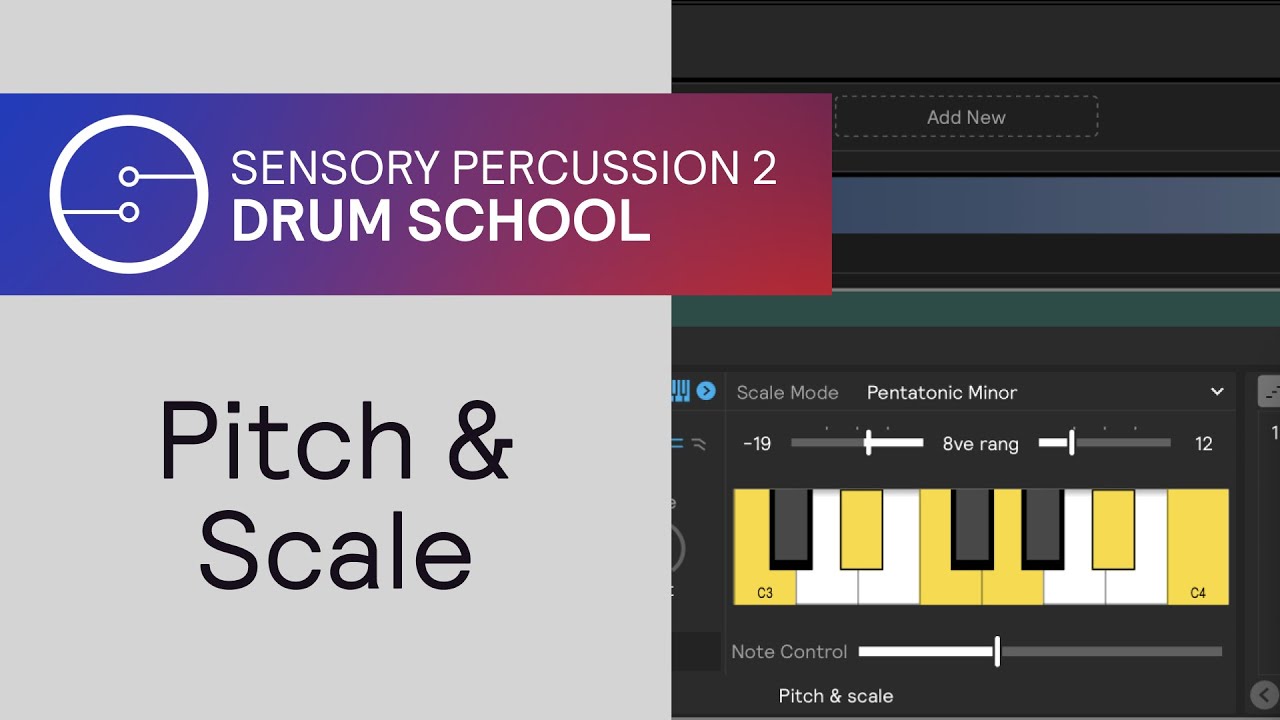Scenario: I want to trigger sustained Samples with different Notes when I finish a phrase by hitting either of my 2 Crash Cymbal Pads. Basically, Crash hit triggers a sustained background Droning note or loop at one note, then triggers a different note if I want when I hit again at the end of the next phrase.
So if I use a Note Controller, NO FILTER, set to Velocity with a PAD surface and Zones 5,6 (Pads 5 & 6) …the PLAY button appears to trigger on the Note Controller, but the designated Sample/s DO NOT PLAY, nor do their PLAY buttons appear to trigger. Same if I use all Pads for Zone or MIDI surface. The Snare, Kick, and Tom Surface selection allows the all PADS to trigger the sample as normal, but obviously won’t allow the desired exclusive PAD Zones.
If I select ALL PADS as a filter with the default Snare SURFACE, the samples will still play, while excluding all drum hits (just PADS). The moment I turn SURFACE to Pads again, it stops working.
If I select PADS 5,6 in the FILTER, then the Note Controller PLAY button doesn’t seem to trigger, as well as the Sample/Module not playing. Changing to Pad surface with All or individual zones does nothing either.
I have not tried any work arounds with Assignments yet, but figured the Note Controller would be simplest.
I’ll just set up some Sequencer progressions for now I guess…