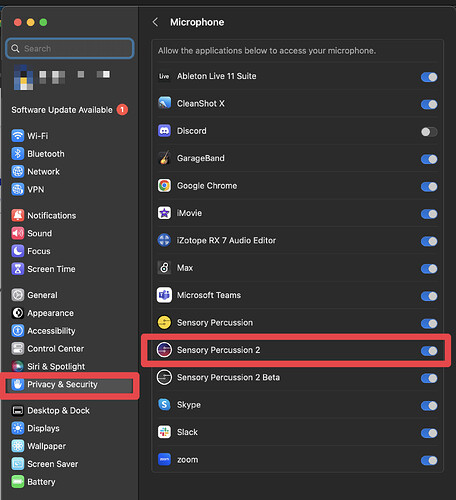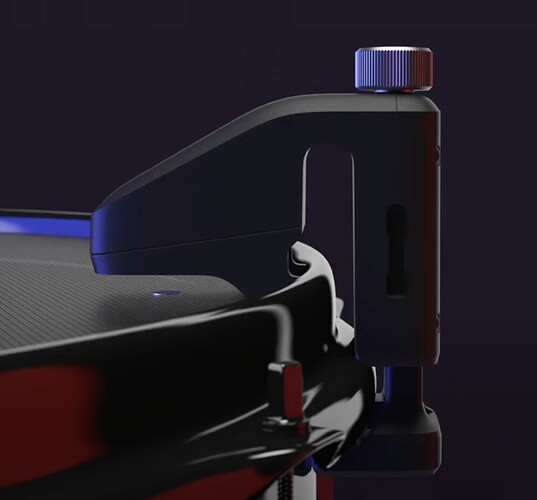Got a new V2 kit for xmas ![]() But unfortunately, nothing is working. It all hooks up ok, powers on, triggers light up on the portal as connected, and the portal connects to the software and is recognized as an audio interface. But that’s as far as I can get - the software will not let me train because nothing appears to be triggering no matter what I try.
But unfortunately, nothing is working. It all hooks up ok, powers on, triggers light up on the portal as connected, and the portal connects to the software and is recognized as an audio interface. But that’s as far as I can get - the software will not let me train because nothing appears to be triggering no matter what I try.
(Also it’s not clear to me after going through documentation if there is supposed to be additional light activity on the actual portal when playing? The inputs are lit up, but are they supposed to flash a different color showing trigger activity? Secondly, I noticed after powering on the Sunhouse logo in the top left corner of portal lights up, and then goes away. Is that normal, or is it supposed to stay lit or flash with triggering? In any case it stays unlit after that brief second).
Anyway, after doing some further investigation at my setup, I realized that all of the pickup elements are off from the sensor light by what I’d estimate is a half-inch, so it’s not negligible! See these pictures – it’s really hard to show accurately with my phone camera but I added some circles and arrows to point out what I mean.
Sorry the forum also won’t allow me to embed more than one image so I had to upload everything to a drive link - Sensory Percussion V2 issue - Google Drive
As you can see, the pickup elements are quite a bit off, and in the third image the initial pickup guide is placed correctly in case you’re thinking that part was screwed up.
So then I investigated the trigger mount on the rear side where it attaches to the hoop and shell, and noticed that my hoop doesn’t have quite the available depth as illustrated in the manual pictures and many online videos for Sensory Percussion. Basically it’s impossible for the trigger to mount any closer in, because the way the hoop and the shell meet with no groove in between (as illustrated by the last 3 images in the sensor rear view).
I’m assuming this has to do with simply how the drum was designed – note that it’s a Vintage early 1960’s Gretsch Round Badge (pre-serial #), so with vintage gear there’s always some kind of quirks…
I did assume that I could simply “cheat” the pickup elements forward to compensate for this issue, by snipping off an approximate 1/2" or so from the metal guides using shears, and then that updated guide would get the elements under the sensor. I tested this just on one drum and visually from my vantage point the pickup element does seem to be right under the light, so I thought maybe I solved this… but still nothing! No activity on the portal or in the software. Not sure why that fix wouldn’t work unless even the slightest fraction of a millimeter off entirely makes or breaks it (which would seem rather unforgiving and unrealistic)?
Has anyone else encountered this type of issue, and if so what is your solution? Should I replace the hoops themselves? (of course I’d save the originals too)
Thanks for reading!