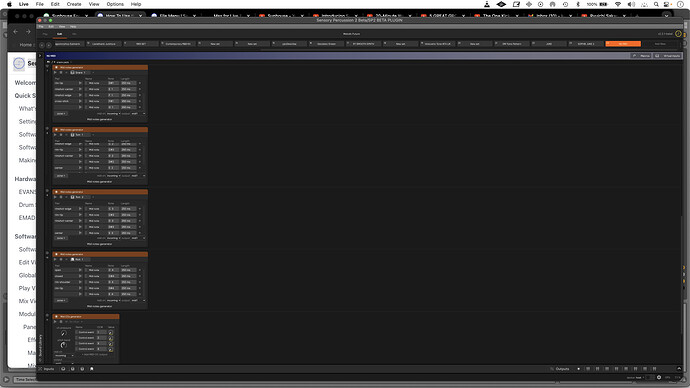I have created New Custom sets with samples. I saved the session so the kits are there but I want to rename and group the different sets but I don’t have an option to rename or save the set individually. I see documentation about saving drum kits in V1 but not v2. Am I missing something?
Hi @dubwarr,
To rename an individual set, simply double-click its name in the set manager bar. Its name will be highlighted and you can delete the name and add a new one.
As far as saving, sessions are saved as .sp2 files, which can be saved/loaded from anywhere on your computer, shared with others, etc. Sets are saved within session files; there is no way to save an individual set without it being inside of a session. But you can have a session with only one set if you’d like.
Is there something specific you’re trying to achieve by saving an individual set that you can’t do by saving it in a session?
Was just searching for this exact thing…It would be nice to be able to save individual sets and be able to import them into sessions…If I save a session can I import the individual kits from that session into a new session? The work around for me so far has been copy/paste.
and similarly how would I save these midi modules that I’ve by hand assigned to go the right places…I’d like to be able to import this into other kits/sessions…do they save as presets?
ah ok so after rewatching some SP2 introductory vids I found the way to do this is when saving your sessions and going through them and grabbing the sets/layers/modules you want…This is SO COOL!
… so when you save a session, it shows in the session list in the sound library? my sessions don’t, wonder why…
because i saved it in a custom folder, that’s why, it seems. saving a session in the default location makes it show. that’s too bad…
yea i use the default locations and build switching kits and sounds through that…i have M1X Pro and am thankfully not working off of external hard drive’s anymore…am still having tons of funs making new kits etc