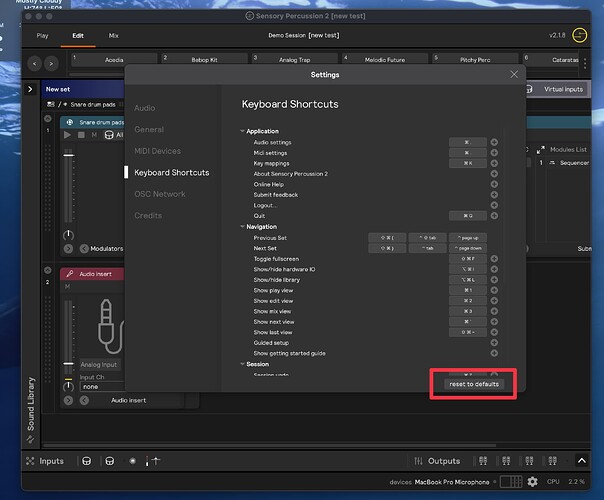Please… This must be the most lacking keyboard shortcut.
Hi @crisbeasley - we definitely have those keyboard shortcuts for Mac and Windows. They are there by default. Did you by chance edit any keyboard shortcuts?
If you go into the settings window you’ll see a “Keyboard shortcuts” tab and you can change all the default ones, including save and undo (which maybe we shouldn’t let people override? dunno).
In any case, let me know what you see there. Also, if you click the File and Edit menus, you should see the shortcuts listed next to those actions.
Thanks!
Hi @crisbeasley Was thinking about your post a bit more and wanted to provide some more thoughts.
- Were you using the plugin version of v2 when you had this problem? Saving works differently in the plugin because Ableton saves the state of the plugin inside the Ableton session. You can still “Save-as” inside the SP plugin, though. There might also be some issues with focus. Like if you ctrl-z to undo, it might be applying inside the Ableton session instead of the plugin. Some keyboard shortcuts might not work because Ableton overrides it, or if the plugin is not focused. Or we might have missed it.
The plugin is still in beta and these are the kinds of edge-case issues we’re trying to track down.
- If you run into this issue again, you can reset the keyboard shortcuts to their defaults with the button on the bottom of the keyboard settings page:
Let me know if either of these are helpful. thanks!
1 Like