I am trying to record audio from Sensory Percussion into Ableton, but every time I play my drum in a rhythmic way there is this static / crackling / hissing sound in the background. It’s sounds almost as if my levels are peaking but they are not. This happens as soon as I open Ableton. If I play around in Sensory Percussion, the audio sounds fine for the most part. Anyone know a solution to getting clean audio without these crackling / staticky / hissing noises in the background?
Have you tried changing the buffer size samples to a higher value? 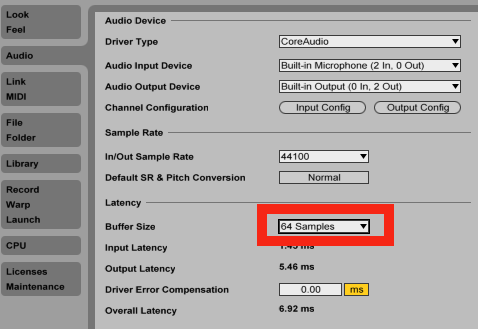
And what is Ableton Lives CPU meter showing?
Hi,
Got almot the same problem. I try to play my tirggers live through Ableton (to use some plugins effects for example) and I got some cracks when I play.
Buffer is on 512 samples and CPU is not higher than 13%. Do you have any idea what the problem could be ?
Other strange thing : when the Sensory Perc window is above Ableton, the problem stops and it comes back again when Ableton window is above…
Any help is welcome !
Hi BengBeng,
Hmm, that’s odd. We’d be happy to help troubleshoot this. Could you let me know what your set is?
- Computer specs and OS version
- Interface model
- Sensory Percussion and Ableton version
When you say, “when the Sensory Perc window is above Ableton, the problem stops and it comes back again when Ableton window is above…” do you mean the SP Routing plugin UI, or the main Sensory Percussion UI? Also, is there a difference if you minimize either the SP UI or Ableton?
Also, what kinds of effects are you running in Ableton?
Best,
Tenoch
Hi Tenoch,
So Computer specs : macOS Sierra 10.12.6, 2.2 GHz Intel Core i7, 16 GO RAM
Interface model : RME Babyface Pro
SP version : 1.4.2 Ableton version : 10.0.2
When I say, “when the Sensory Perc window is above Ableton, the problem stops and it comes back again when Ableton window is above…” I mean the main Sensory Percussion UI.
Seems there’s no difference if I minimize the SP UI or Ableton.
PlugIns on Ableton are mostly Ableton effects, soundtoys or GRM Tools.
Also, after letting my computer rest that night, it seems there’s no problem anymore… That’s really strange. I will work on this till next friday so I will let you know if it comes back… On your side, if you have any idea of what is happening, please let me know.
Best,
Felix
Hi Tenoch, would you recommend running a low buffer rate in SP and a high buffer rate in Ableton? I’m encountering some of the same cracking issues. But, when I run a high buffer rate in SP the latency is too great that it’s very uncomfortable to play and unresponsive.
Wondering if high buffer rate in ableton would help to solve this.
Thanks!
Kyle
Hello everyone,
I just wanted to post some tips on ways to avoid audio cracks and pops while recording with the audio streamer that I’ve found helpful (they also apply to using SP on its own as well). I’m using Ableton as an example, but this applies to Logic or whatever your VST-supporting DAW might be.
-
CPU strain - in some cases for computers with slower CPUs and with i5 processors or older, you may simply be hitting a wall of CPU speed. In this case, use a sample rate of 44100, don’t go below 128 buffer size for SP, keep Ableton to 128 buffer size, keep effects in SP and plugins in Ableton to a minimum. The UI’s of both SP and Ableton add to CPU strain, so it may help to minimize SP and/or Ableton while recording.
-
On Mac laptops with two graphics systems (i.e. comes with discrete graphics card) you’ll want to make sure “Automatic graphics switching” is turned OFF. I’ve found this to make an immediate difference in reducing clicks and pops. Here’s an article on how to do this.
-
If your recording sounds distorted in a more constant or rhythmic way, then this is not a CPU issue, but rather it means that the router plugin and SP have gotten our of sync (we hope to remove this issue, but it is why the plugin remains in Beta). To resolve this, close both SP and Ableton, then open SP and then Ableton in that order, and make sure their buffer sizes and sample rates are matched. Make sure you monitor the sound coming through the routing plugin before you record that special take. If the audio sounds good, then it will remain that way as long as you don’t open or close SP or changes audio settings in either. This issue is rare, but it can happen so just make sure it sounds right before pushing record.
-
If you are on a Windows computer, there is an unfortunate limitation for many Windows ASIO drivers when hosting two standalone softwares through the same audio device. So, on Windows if you have both SP and Ableton connected to the same ASIO device, you’ll most likely get crackles and pops. If you just want to record SP and don’t need to have Ableton in the mix, then select a different audio device for Ableton (maybe the built-in device or use ASIO4ALL) and it should fix this issue. But this is a limitation if you want to perform with both running. Some companies have created drivers that support this fully (multi-client drivers), but most don’t. Unfortunately, we’ve discovered that this is an issue for Focusrite drivers, so please, if you have this issue, reach out to Focusrite and complain as they will only respond to an issue if enough customers bring it to their attention. Here’s a discussion on the matter that includes some interfaces that do support this.
-
Some interfaces are not as good and will not handle low buffer sizes well. Most new interfaces on the market are up to par and will work fine at small buffer sizes. But we have had issues with older interfaces and especially with Firewire connections. These days, you can get a pretty solid 4-pre interface for between $100 and $300. More expensive interfaces might have better features or be able to shave off a millisecond or two of latency, but the improvement is minimal for the costs when it comes to running SP.
-
Every once in a while, a bad USB cable or port on your computer will cause weird issues. So, this is always a good thing to check when trouble-shooting any issue.
Thanks!
Tlacael
Not sure if I’m following your specific issue right, but when I plugged in for the first time I noticed a static noise and some other hissing sounds and pops. All I had to do was turn down the gain on my focus rite, eliminated all unwanted sounds and the controller still came through perfectly.
Also plugged into a PA where there was a constant hum…again, turning down the gain fixed it.
How do you have the focusrite hooked up in your system? I am having some hissing and static and currently only running the SP directly to my PC. Hoping that using a dedicated audio device might help.
Select the Evans Portal as input device and the audio interface as output device in the audio settings window
Thanks. How do you physically have it set up? SP (USBC) to computer (USB) then computer (USB) to scarlett (USB) then scarlett to monitor?