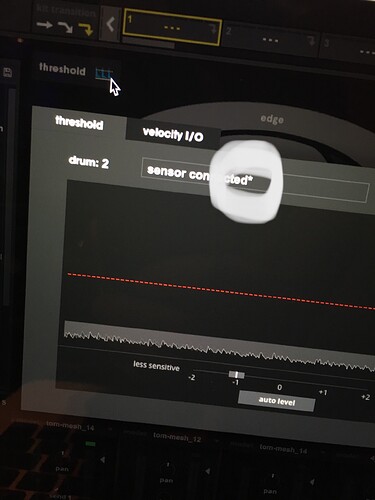Hi guys !
Can you tell me what is this little star at the end of « sensor connected » ? Thanks !
Nicolas
Hi Nicolas!
That asterisk just means that the software was able to authenticate the sensor and is able to automatically set the gain of the signal from the sensor (that’s if you have auto level turned on, but you do not). But the signal was interrupted and now Sensory Percussion cannot detect the sensor.
This most likely means there’s some electronic interference or something causing the sensor to lose authentication. Luckily, it’s just a warning, and the software will hold the auto-leveled gain at its current state and everything will function normally.
It does mean, though, (if auto level is turned on and the sensor loses authentication) that the auto level feature will not be able to respond to you changing the input level on your interface.
In the image above: you have set the gain manually anyways, so
– as long as the software is responding normally – then there is most likely nothing wrong with your system. Your input gain level looks perfect even with auto level turned off.
Like I mentioned before, this is most likely caused by some kind of electronic interference like a radio signal or a minor ground loop, but it could be a problem with your cable, sensor, or interface.
You can always send a diagnostic report to the support team if you are concerned something is not right, but as long as everything is responding normally, I wouldn’t worry too much about it.
Thanks man!
-Stevenz
Hi Stevenz ! I didn’t seen your message… sorry, but thank you for your help ![]()
Nicolas