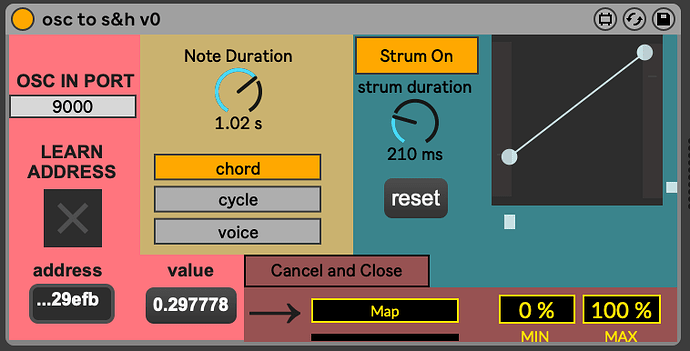I’ve been working an updated MIDI S&H M4L device to take advantage of SP2’s OSC output.
If you’ve used my previous MIDI S&H devices, this should feel like a big upgrade in workflow (as well as a couple new features ![]() ).
).
What Even Is MIDI S&H?
It’s my favorite method for navigating chords and melodies with Sensory Percussion (for over 4 years now). A MIDI sequence serves as the Sample source. Using Sensory Percussion, you can sample the current MIDI in the source and Hold it, allowing you to restructure the MIDI information on the fly. For more info on the concept, here’s an old tutorial for the old version of my MIDI S&H devices.
How Do I Use the New Version?
settings
- Enable “Send OSC messages” in Sensory Percussion 2 Settings/OSC Network
- Set the “Remote port” (leaving this at 9000 is fine). Leave “Remote host” at 127.0.0.1.
- Put osc to s&h v0.amxd on a track in Live that has some MIDI clip/sequence/keys friend playing an instrument of some kind. (It’s a MIDI effect, so it will go before any audio in your chain)
- Set the “OSC IN PORT” to match the port number Sensory Percussion 2 is outputting.
learning osc address
- In the Max for Live device, toggle “Learn Address” on.
- In a set in Sensory Percussion 2, create a macro knob. Wiggle it with your mouse. Go back to Live and confirm that the address box is populated with something like “…29efb”.
- In the Max for Live device, toggle “Learn Address” to off
- If the learning mechanism gets confusing, consider monitoring OSC output from SP2 with something like Protokol to get more insight as to what all is happening.
use it!
- Create an assignment of some kind to the macro in the SP2.
- The Max For Live devices uses the macro’s value for MIDI note velocity, so consider using a velocity assignment to control the macro (or not!
 )
)
- The Max For Live devices uses the macro’s value for MIDI note velocity, so consider using a velocity assignment to control the macro (or not!
- Play MIDI source on your track
- Play SP2 → affect macro → enjoy MIDI S&H output
If you try it out, please let me know your thoughts/feedback!
osc to s&h v0.amxd.zip (30.4 KB)