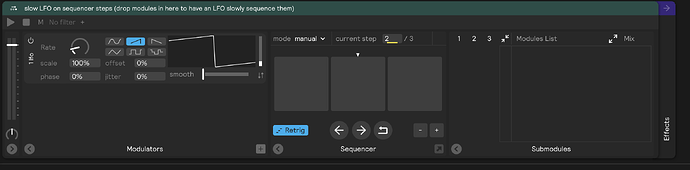Metro and LFO on Sequencer.sp2 (5.3 KB)
I set up the top module in the .sp2 above after brainstorming with @Patrick how it might be possible to use a metronome to change a chord (or song segment, or anything) with the Metro controller without triggering a hit message.
The idea being that the chord changes by itself (to a tempo), but doesn’t play unless you hit the drum. Check out the video below:
The bottom module in the .sp2 is a similar effect, but done with an LFO mapped to the sequencer’s number box (with the sequencer set to “manual” mode). It’s similar, but the LFO controls the tempo, which makes it harder to dial in a BPM: but if you just want the sounds to change to a rate, and don’t care too much about an exact tempo, it will do the trick.
With the LFO version, it also would be more straight forward to drag and drop the same LFO modulator to an additional parameter in the layer (maybe you want more than just chord change synced to the same rate). That would be somewhat more complicated using the Metro controller version.