Hi all,
I can’t find a clear explanation on how to use a MIDI foot controller to switch between sound packs or kits. The SP receives the signal, but how can I make sure that I can switch between kits within a single sound pack?
Hi all,
I can’t find a clear explanation on how to use a MIDI foot controller to switch between sound packs or kits. The SP receives the signal, but how can I make sure that I can switch between kits within a single sound pack?
Hi @Berno,
Since you’re getting signal into the software, now you just need to make the assignment on the “next” and/or “previous” set buttons.
To make the assignment: right click on the “next” or “previous” set buttons, and then select your MIDI device from the drop down.
The assignment window will open automatically open and then you press “learn” and press the button on your device that you want to map.
Best,
stevenz
Hi thanks for replying. I don’t see the specific midi device at the menu to ‘new assignment’. See attached screenshot. I do have it under the inputs and it’s getting a signal… Is there another step in between? I do have to say it’s quit hard to program SP ![]()
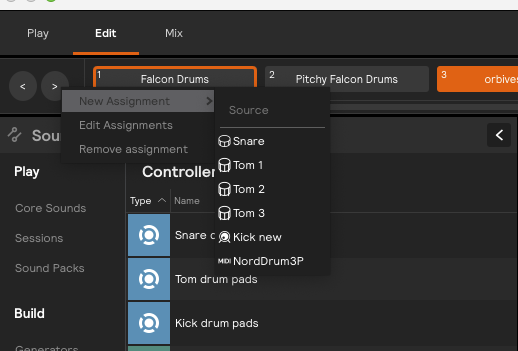
Hi @Berno,
I’ve spotted the problem. Your assignment should actually work if you select NordDrum3P as the assignment source. I see in your hardware inputs that the Live Logic MIDI controller is the device powering the MIDI hardware input named NordDrum3P.
So my guess is that this is just a labelling issue, and you actually want your Nord Drum 3P to be powering the MIDI hardware input named NordDrum3P, and you should create a separate MIDI hardware input and call it something like LiveLogicController.
Best,
stevenz
Hi no this is another midi device… the Nord drum I use as an instrument in SP…
How stupid of me lol… this makes sense thanks! Have a great Sunday!