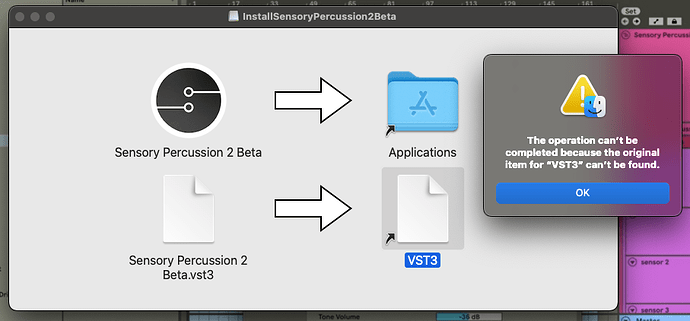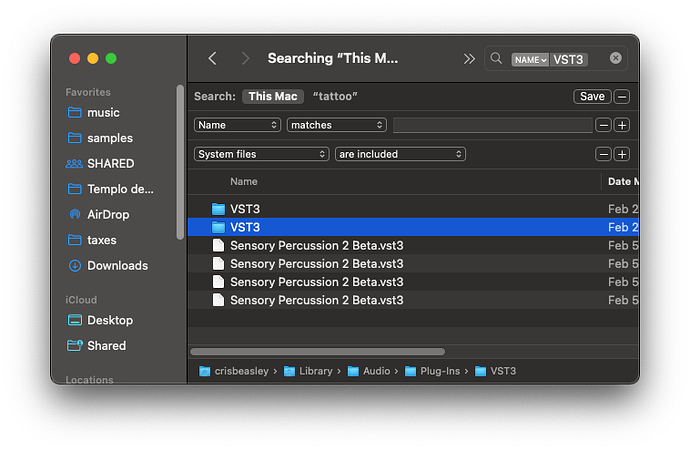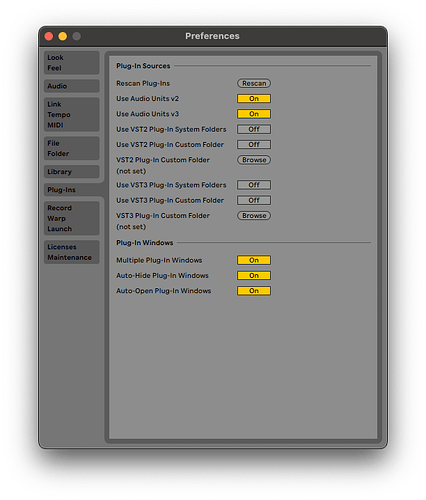I tried making a VST3 folder and dragging it there, but that didn’t work. I’m not sure I have it in the right folder as I was making a wild guess about where to drop it.
I did get it to work by following this tutorial:
on Mac https://www.youtube.com/watch?v=HxXW4BW_glY
on PC https://www.youtube.com/watch?v=Zp1cV0aY1TI
You have to turn on the VST3 folders and then hit the Rescan button at the top of the Preferences window.
Hi @crisbeasley - this was a hard nut to crack. Apple makes it incredibly difficult for developers to release outside of the app store (go figure).
We just released a new beta (beta11) and changed the way the plugin is installed. It’s now managed in the settings window in the General tab. So there’s no more drag-to-folder during installation.
The manual page is updated with this info: How To Use the Ableton Live Plugin | Sensory Percussion 2 Help
Give it a try and let me know how it goes for you.