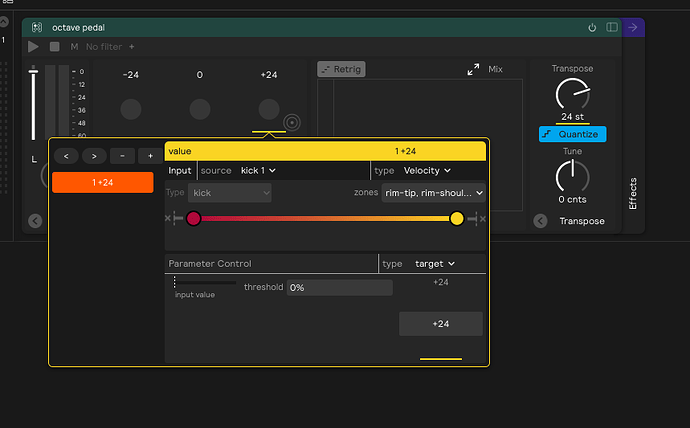I have been compiling sounds, 1,ooo’s of them… and finally am at the point where I would like to start from scratch by adding samplers into the trigger and add a sample. It is there, I see the waveform, but I cannot play it. I have had to rewire my system so I can work on my laptop NOT sitting in the screwy position I would have to by being right next to the portal, but still connected to it - BUT I cannot make the damn thing make sound when I start working like this???
I am really excited for this, but this software is Really NOT intuitive… Where do I find help with these topics? I guess here, but damn… If I didn’t have such a great vision of where I could take this the technical difficulty would have pushed me far away from this by now… I hate to admit.
Hey Benny,
Sorry to hear you’re having trouble getting sound while using the Portal! We have a “No Sound” troubleshooting page in our v2 user manual that covers all the possible issues that could cause this. I’d suggest checking that out first.
When you play the sampler, are you seeing signal going out of your hardware outputs?
Above is a screenshot of what that looks like. You can see there’s audio going out of both the headphone out and the main outs of the Portal. If you see the VU meters lighting up blue, then everything is working inside of the software and the issue is probably occurring after the audio leaves the software (I’d double check that the volume knob is up on the Portal, all cables are connected securely, etc.). If you don’t see signal in these output meters, it’s possible the samples are missing and need to be re-linked. If you could provide a screenshot of the sampler you’re having issues with, or simply drop your entire set (the .sp2 file) into this thread, we can take a look.
And for learning the Sensory Percussion 2 software in general, our user manual is pretty thorough. We also have a Youtube series called Sensory Percussion 2 Drum School. There’s a video on the sampler that you might find helpful. We only have four videos in this series so far, but we’ll be continuously adding to it going forward.
Hope that helps! If not, shoot us an email at support@sunhou.se and we’ll get you going.
Best,
Patrick
Just to circle back and clarify - it was a bad couple wires I was using. I bought an extended usb-c that was intended for use in feeding a VR headset from a PC and it all worked the way I expected. Things got convoluted with the switching wires back and forth.
Thanks for the response.
Now I am just trying to navigate setting up multiple note generators and finding an elegant way to get an “octave up” and “octave down” programmed.
Might this be an incoming feature in the software updates that are planned?
Hi @Benny
You can currently octave any module by mapping target assignments to the transpose knob. This exists in a lot of the presets (especially in the Electro Melodic sound pack).
I made a little template where you can drag and drop modules into the group controller (named octave pedal). Click the .sp2 below to download that:
octave-buttons.sp2 (4.2 KB)
You can map assignments to any of the trigger buttons by right clicking them:
I will puzzle through if it is possible in the current version of the software to use an octave up and octave down button (like on keyboard MIDI controllers), and make a template (and a new post, since this is unrelated to the original topic).
If I’m able to come up with anything, I will tag you in that new post.
Hi again, @Benny!
I was able to get it to work and posted it here: Octaver Ideas - Drag and Drop Modules Into These to Octave Them
Stevenz - I just have to tell you how much I appreciate you, you are really my/the Hero in here ![]()
![]()
![]()
Thank you
Thanks for the kind words @Benny !