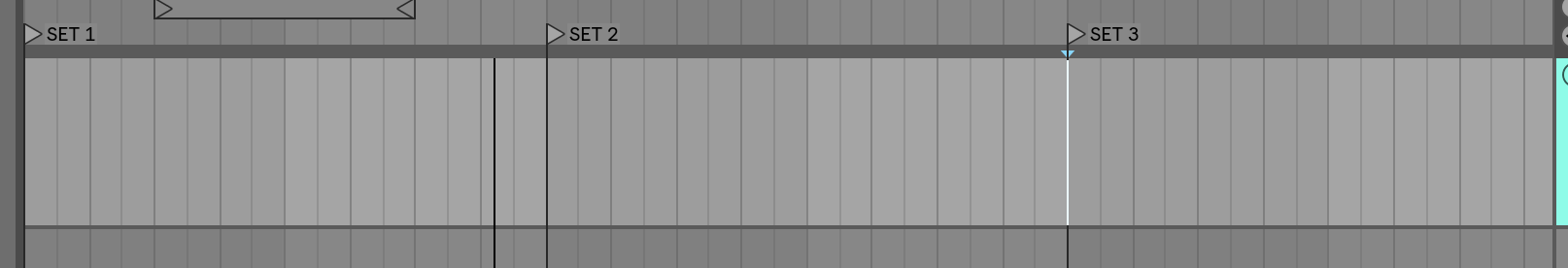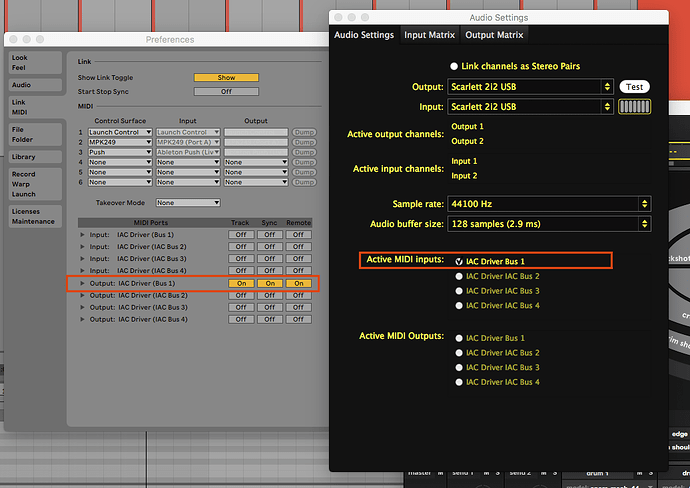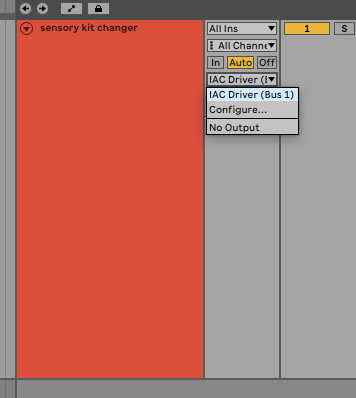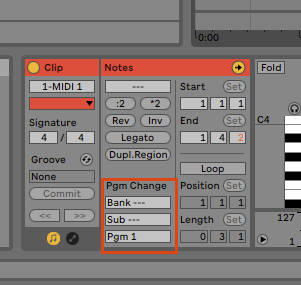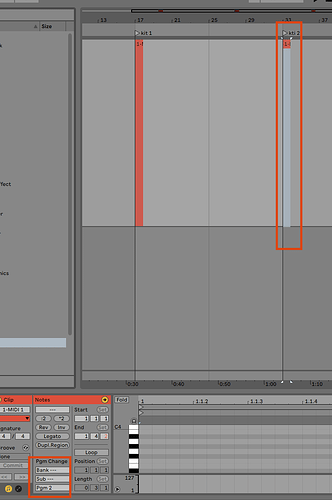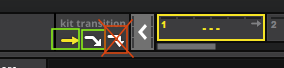Hi there,
I was thinking, if there is a possibility to switch the kits with the (tempo) synced Ableton.
Let’s say I have a simple arrangement (see screen) in Ableton and want to switch to the next set every 16 bars or similar. So basically I am playing to a click and the Ableton sends the MIDI command to Sensory app which will select the next kit.
Someone has an idea? Looking forward to hearing from you!
Cheers,
M.
Hi M,
Yes, this is pretty straight forward. You just have to use blank MIDI clips in Ableton to send program change messages to Sensory Percussion.
I made a quick template for you in Live 10 that demonstrates this:
ableton-program-control-of-sensory-Project.zip (18.7 KB)
I can very easily remake it in Live 9 for you if you haven’t updated to 10 yet.
Here’s how it works:
First you need to select an internal MIDI bus as the output to Ableton and the same bus as the input to Sensory:
Here’s an article on how to create an internal MIDI bus if you haven’t created one before.
Then you create a MIDI track in ableton with the internal bus as the output:
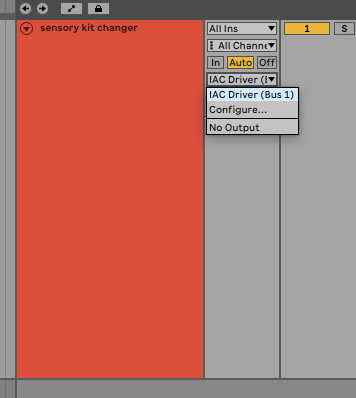
Then you record a blank MIDI clip, double click it and select “1” for the program change message. This is automatically mapped to the kit selector in Sensory Percussion:
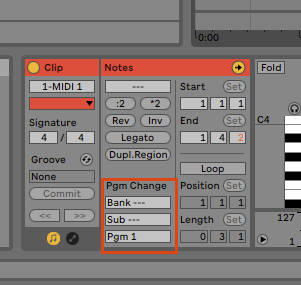
Then you can duplicate this MIDI clip on the timeline, selecting increasing program changes to correspond to the same kit number in Sensory Percussion:
In the template I attached, every 16 bars (starting on bar 17 because I’m superstitious about not having free space at the beginning of my timelines) Ableton sends a program change message to Sensory to go to the next kit (1-10).
When you’re doing this kind of thing it’s probably a good idea to have a seamless kit transitions setup on your kits in Sensory:
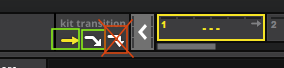
Best,
StevenZ
1 Like
Dear @stevenz,
This is precisely what I was looking for! Thanks a lot for the info. Looks pretty straight-forward. I will also download the template just to be sure. Thanks a lot!
Ableton sends a program change message to Sensory to go to the next kit (1-10).
One small question. Deos it mean the Sensory app only reacts to the 1-10 interval or can I also program something bigger like 1-25? Ableton goes to the number 128. Sensory has 99, if I am correct. So theoretically 1-99 is possible?
Yes,
The 1-10 was specific to the template I made, you can go all the way up to 99.
Hey everyone,
I recently realized this technique is much easier if you are using the Sensory Percussion Ableton Plugin, and so I created a new post explaining it here.
Thanks!
1 Like