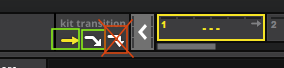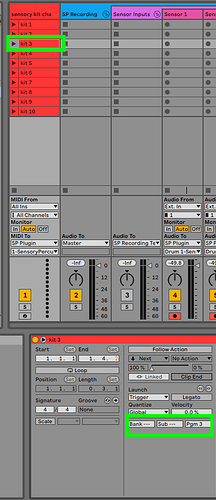Hey everybody!
I recently revisited this forum post from a while back, and I realized my reply on that post was a bit out of date because it was made before we released the Ableton plugin, and so I figured I’d update it here.
Here’s an updated template: Sensory-Program-Change-Kits.als.zip (19.7 KB)
And here is a version where the kit switching is setup to be launched in clip view, rather than on the timeline: Sensory-Program-Change-Kits-Launch-Clips.als.zip (21.3 KB)
Read below for an explanation on how it works.
The steps are largely the same as the original post, except now you don’t have to use a midi bus to go between Ableton and Sensory Percussion, since Sensory is hosted as a plugin inside Ableton.
The goal is to automate kit switching in Sensory Percussion via program change messages on MIDI clips in Ableton. That’s really just a techie way of saying you can change all of your Sensory Percussion sounds on the fly at a specific part of the song, or by pressing a button.
In order to do it, you first need a MIDI track (it’s the track named “sensory kit changer” in the templates).
Then you need to select SP plugin as that track’s MIDI output, and 1-SensoryPercussionPlugin as the sub output:
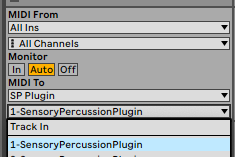
Then you’ll need to create a MIDI clip and double click on it to reveal its attributes in the bottom panel:
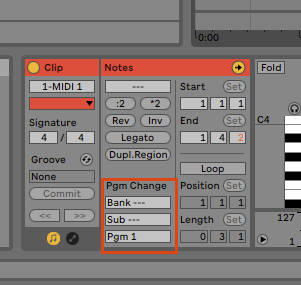
Add a program change message. No need to select a bank or a sub bank, just a program number 1-99, which corresponds directly to kit numbers in Sensory Percussion.
And that’s it. When the clip plays, it will change the kit in Sensory Percussion. The first template above is set to switch to the next kit (1-10) every sixteen bars. The second template is set up to change kits when a clip is launched in clip view:
One thing to keep in mind is your kit transitions in Sensory Percussion. You most likely will not want a hard cutoff between kits: